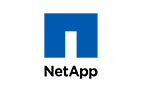Release notes and product updates
Latest Gemini release v7.5.0 — June 2024
The new work management functionality is the ability to pin items to a list that is maintained in the top right of the screen, next to your username/profile menu.

Workspace functionality, which used to be in separate locations on the screen, has now moved front and centre to the title bar at the top of the page.
This makes it much easier to read the Workspace description without having to hover over a card that was limited by space restrictions to a maximum of 4 characters.
There are no more slide-out menus on the left or right, giving full width and better scrolling to the grid.
All workspace functionality is reached by the cog on the left of the Workspace dropdown, including Save, Copy, Delete and New Workspace.
"Workspace Details" takes you to the original popup where you can schedule reports, set alerts, and share your workspaces with other users/groups.

All functional areas of Gemini are now in a simple menu, located in the top left. This includes Reports, Project Settings, and the admin section, which is now "Configure Gemini" and not the slightly less obvious "Customize" hyperlink. This is still only visible to users in the Gemini Administrators group.
Exports to CSV/Excel/HTML are now directly above the grid - it is the data matching the grid filter that is exported on command.
Paging has been simplified and it is no longer possible for users to spike performance by setting huge page sizes, forcing Gemini to retrieve thousands of rows to meet the request.
Display options, like selecting SLA and/or Sequence zones on the grid, are now on the left of the data filter. It is hopefully much clearer now to distinguish between filtering by keyword and searching the site, where the former respects project selection and the latter does not.
Icons for sequence zones and for dependent/child items have been picked that make these features of Gemini more obvious. The drop zone for sequenced items is now animated when an item to be sequenced is selected.
Meta filters for Assigned work, items you are 'Following', and items on which you have Time Logged are now on your user profile menu (top right).

Cloud pricing starts from just $10 per user per month.
Self-host perpetual pricing starts from just $850 for 10 users.